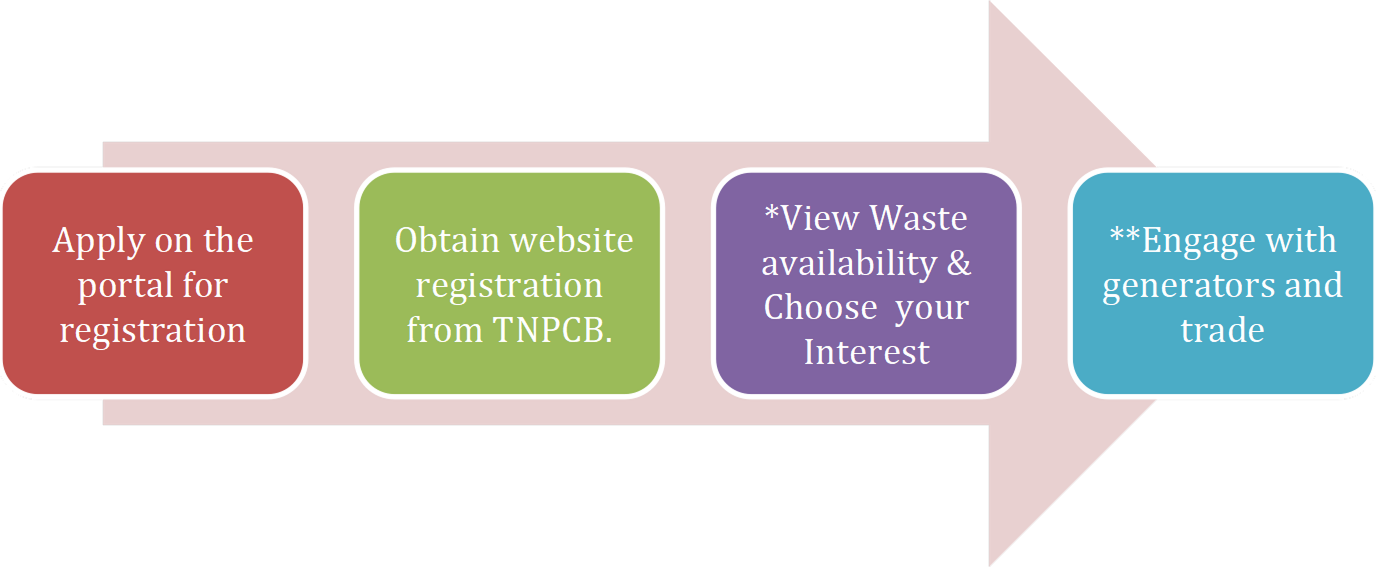Online Waste Exchange Bureau is a web-based portal providing information on the various waste generators, availability of different wastes and recycling facilities in the state of Tamil Nadu and facilitates waste exchange to promote Circular Economy.
In this web portal, waste generators (industries) and waste receivers (recyclers, utilizers, pre-processors, co-processors) in the state of Tamil Nadu can register and know about the availability of different types of wastes registered from time to time and do easy communication with stakeholders for waste exchange in open options and do trading of wastes in an accountable manner. The process flow as follows,